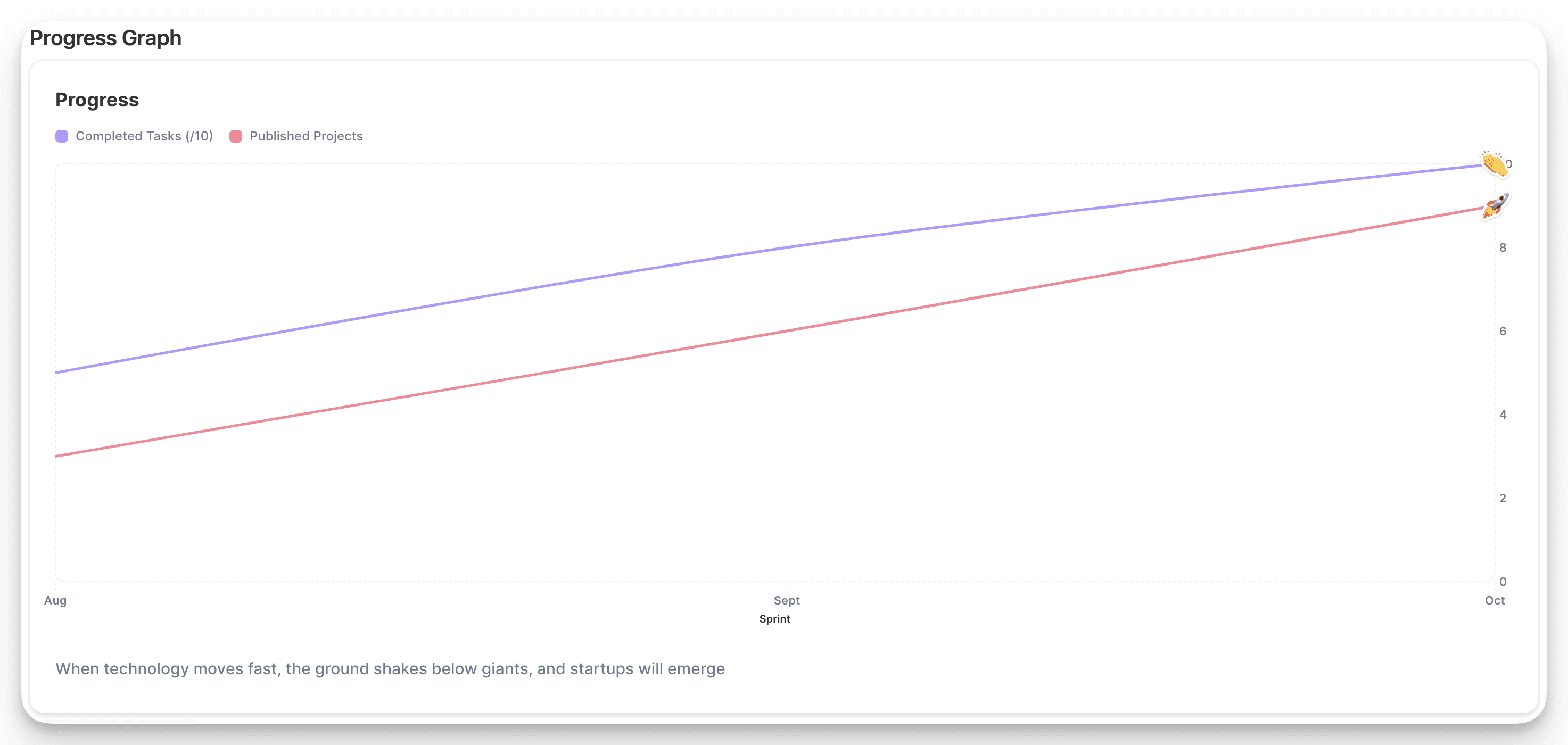The ultimate place to organize your design work
Design OS is a comprehensive Notion template tailored for designers, creative professionals, and companies. It streamlines project management, people relations, design iterations, financials, and more. With dedicated sections for each area of work, it serves as a one-stop hub for all your design needs. Enhance your productivity and creative workflow with Design OS.
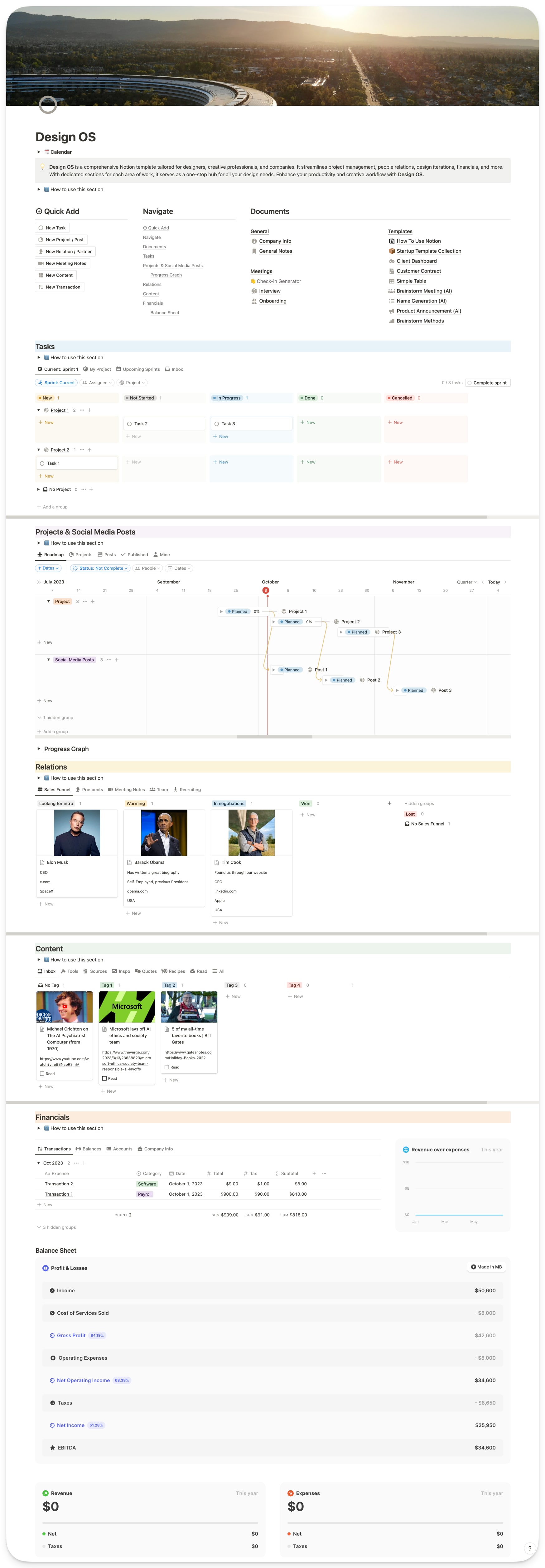
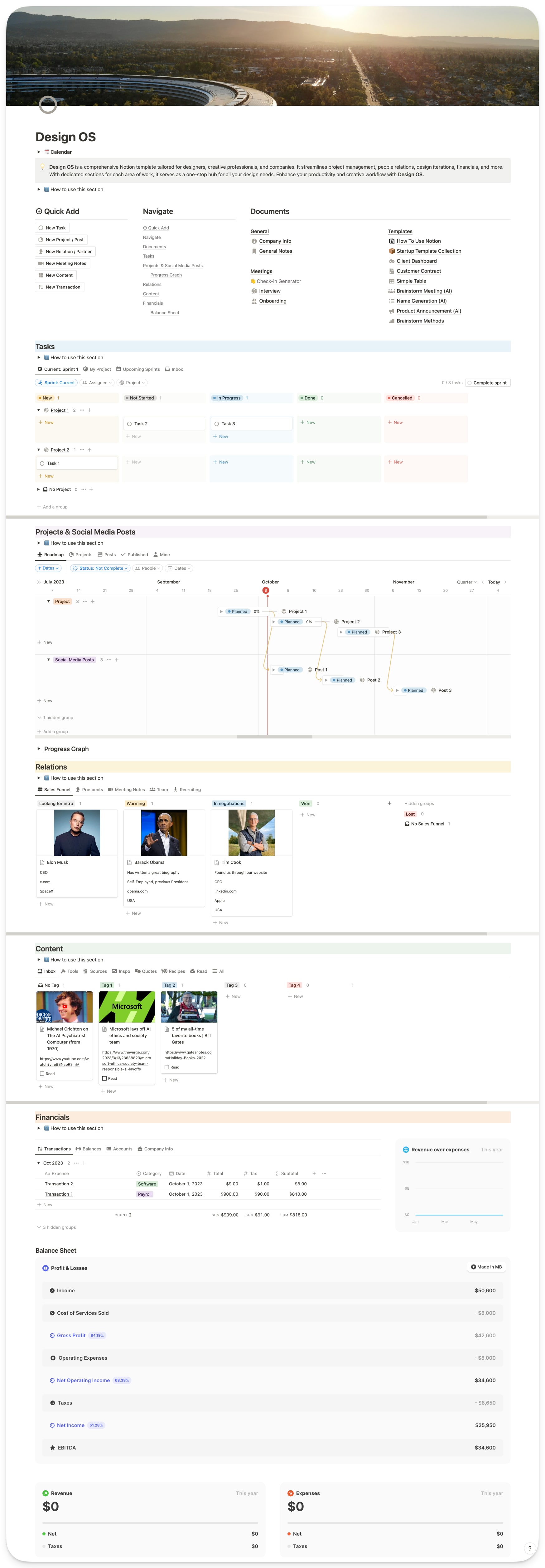
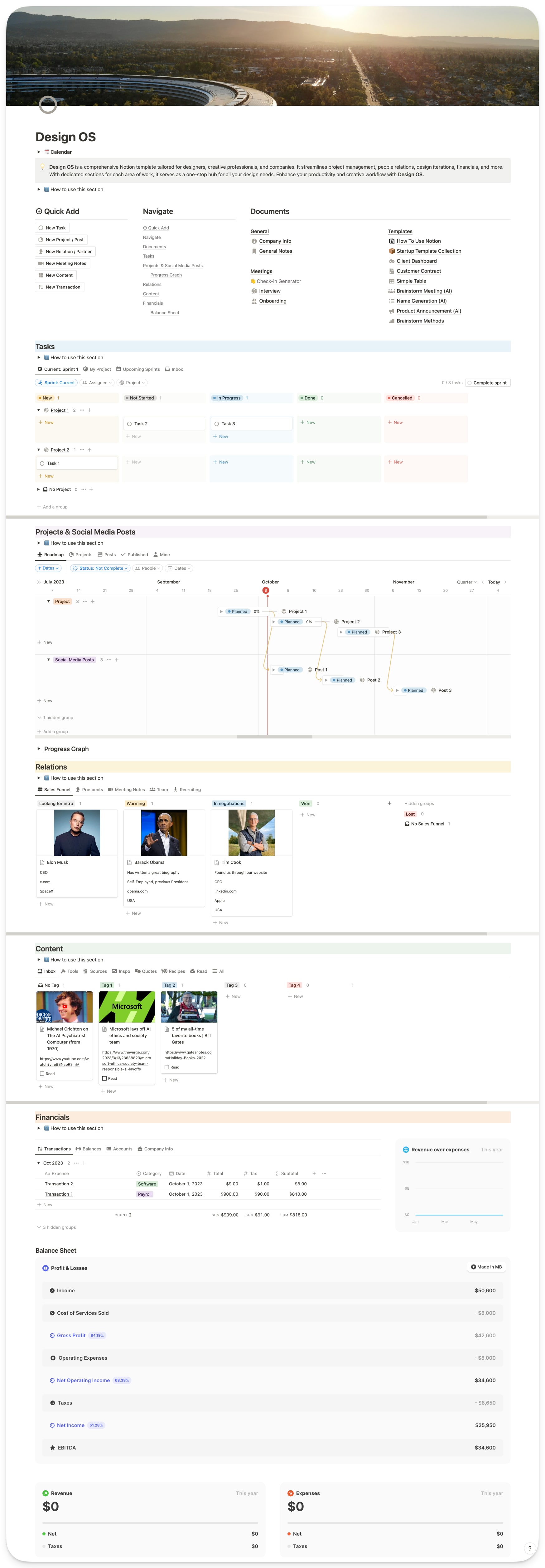
Quickly add content using buttons and navigate sections via links. Relevant documents, including useful ones you can modify, are far right.
Quickly add content using buttons and navigate sections via links. Relevant documents, including useful ones you can modify, are far right.
Tasks are divided into chunks of work, called sprints (the length of sprints can be configured to match your pace)
Tasks are divided into chunks of work, called sprints (the length of sprints can be configured to match your pace)
The roadmap view in the project section is great for visualizing not only dates for projects but also when to post relevant content on social media. For example, after each project is complete.
The roadmap view in the project section is great for visualizing not only dates for projects but also when to post relevant content on social media. For example, after each project is complete.
Relations contain everything related to meetings, collaborators, customers, and partners.
Relations contain everything related to meetings, collaborators, customers, and partners.
The content section contains everything else, such as guides for tools we use, recipes, articles, and other resources worth keeping. Make your own categories by adding options to the “database” property.
The content section contains everything else, such as guides for tools we use, recipes, articles, and other resources worth keeping. Make your own categories by adding options to the “database” property.
In the finance section, you can track transactions and invoices.
In the finance section, you can track transactions and invoices.
Your Resources
At top is your wiki featuring essential documents, including your design system, to seamlessly manage and track your work throughout the entire process.
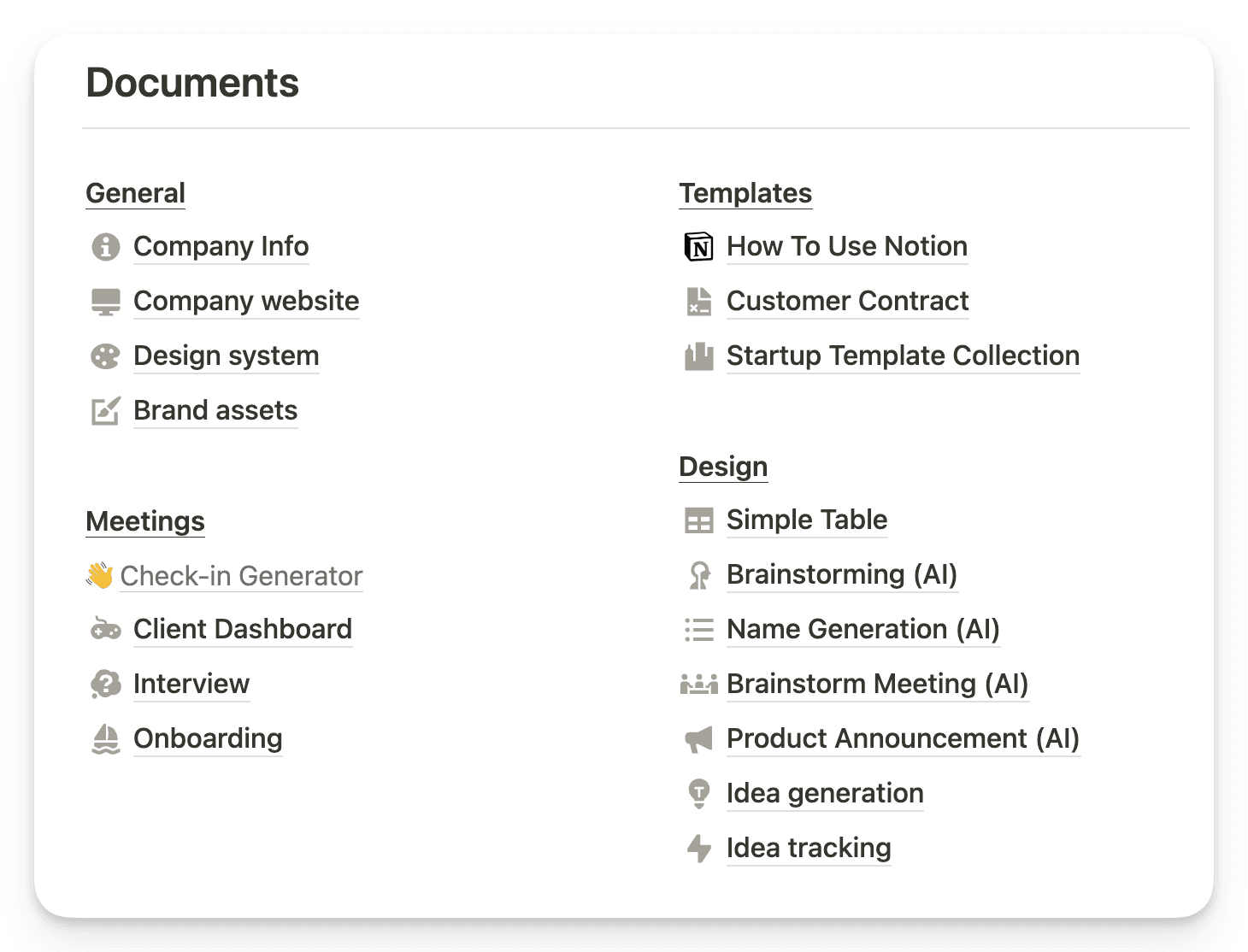
Add Quickly
You can quickly add articles, websites, ideas, images, and all media to a content database and optionally create a task. Tasks can later grow into projects, organizing all the relevant content for that project.
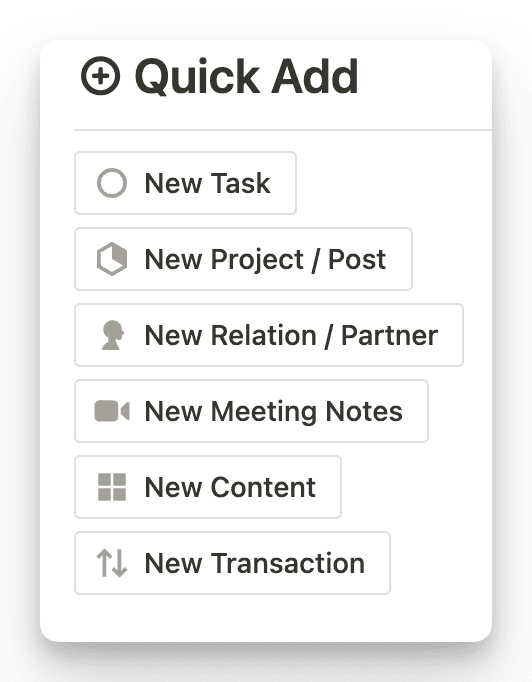
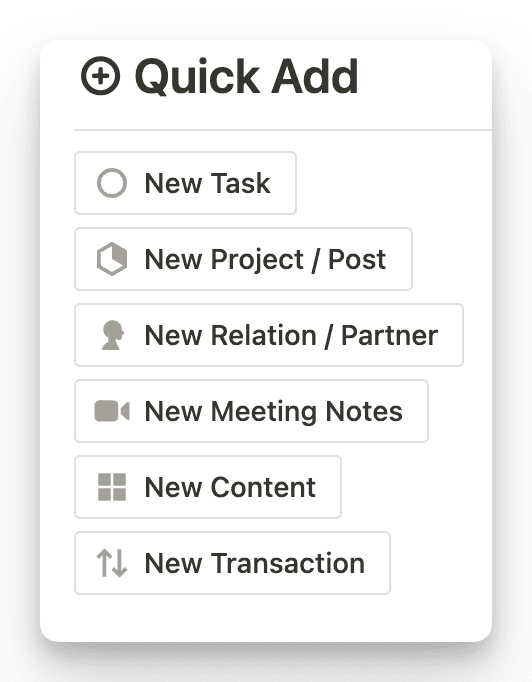
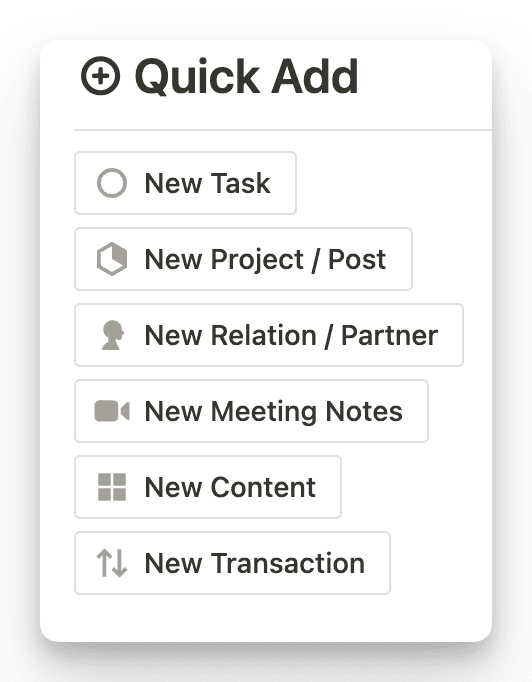
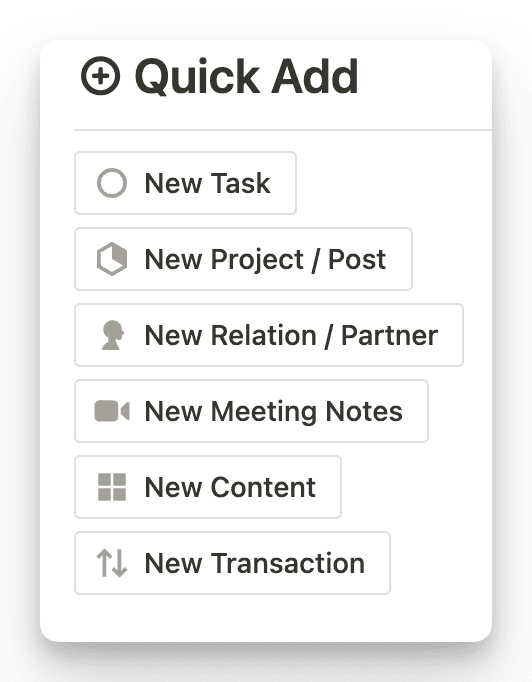
Quick add buttons
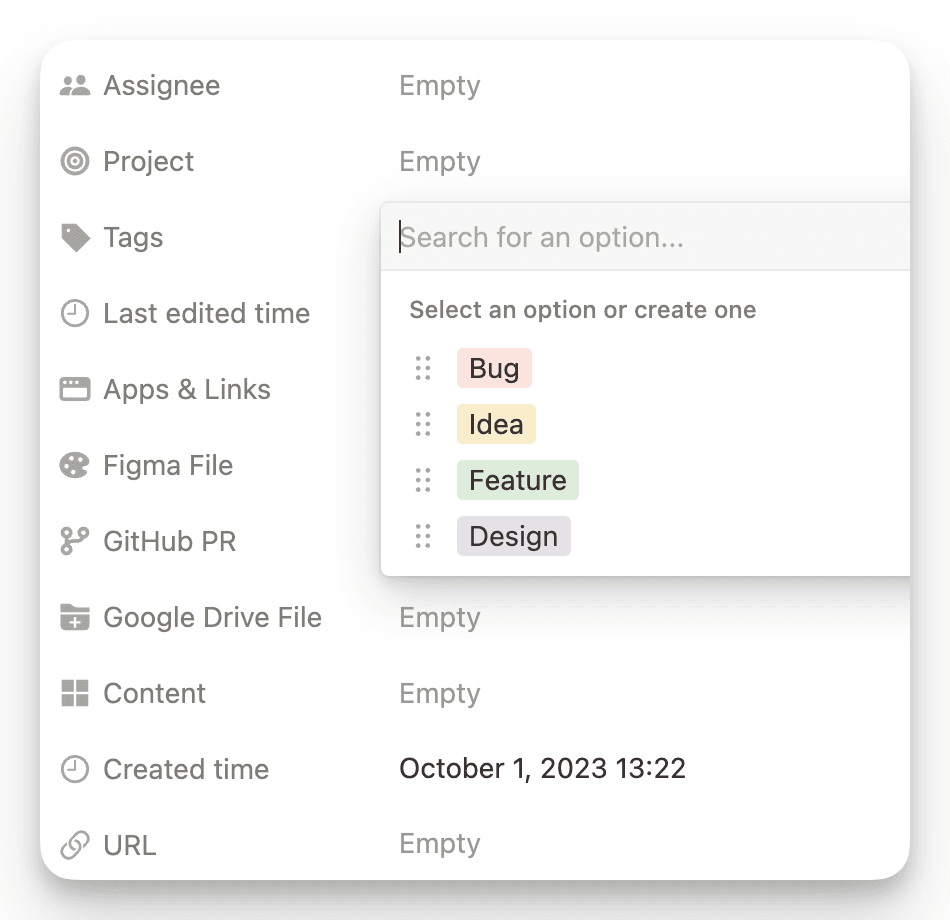
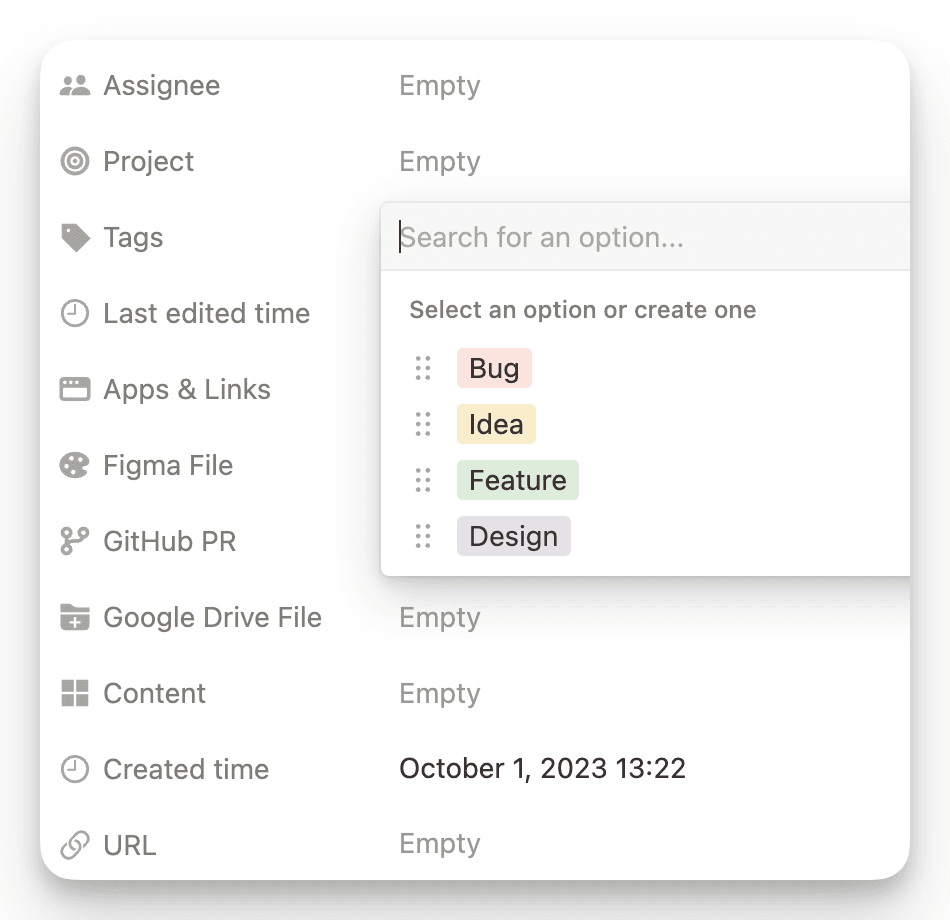
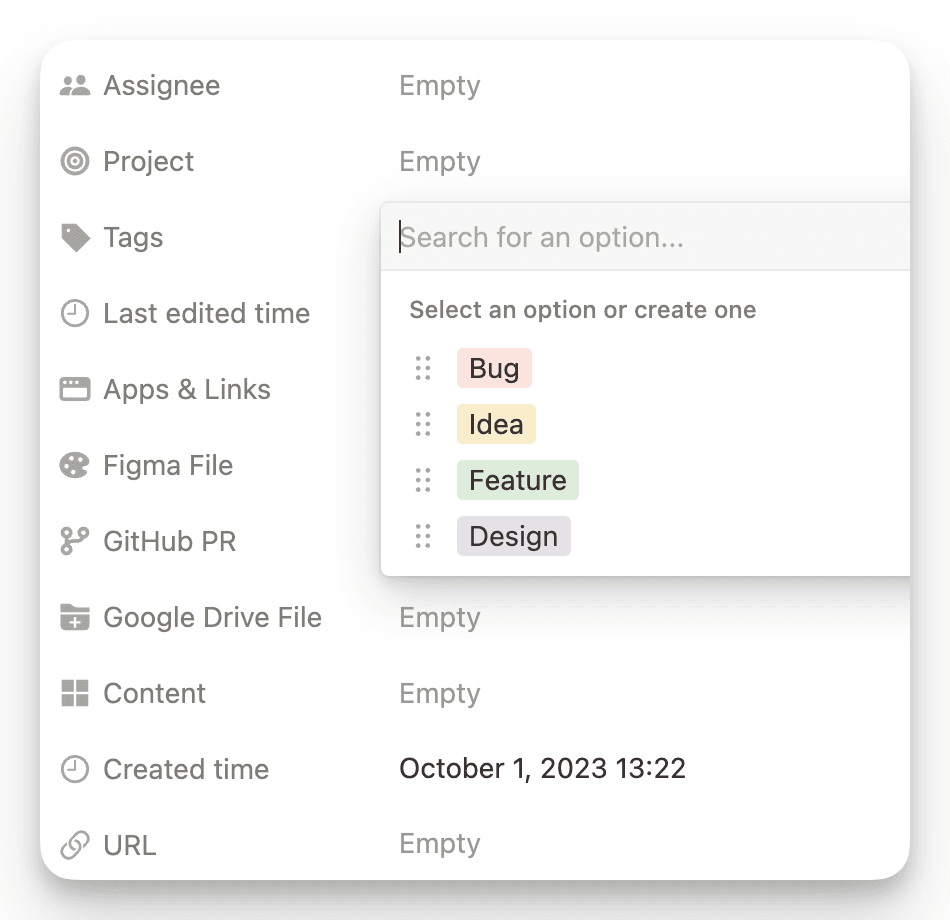
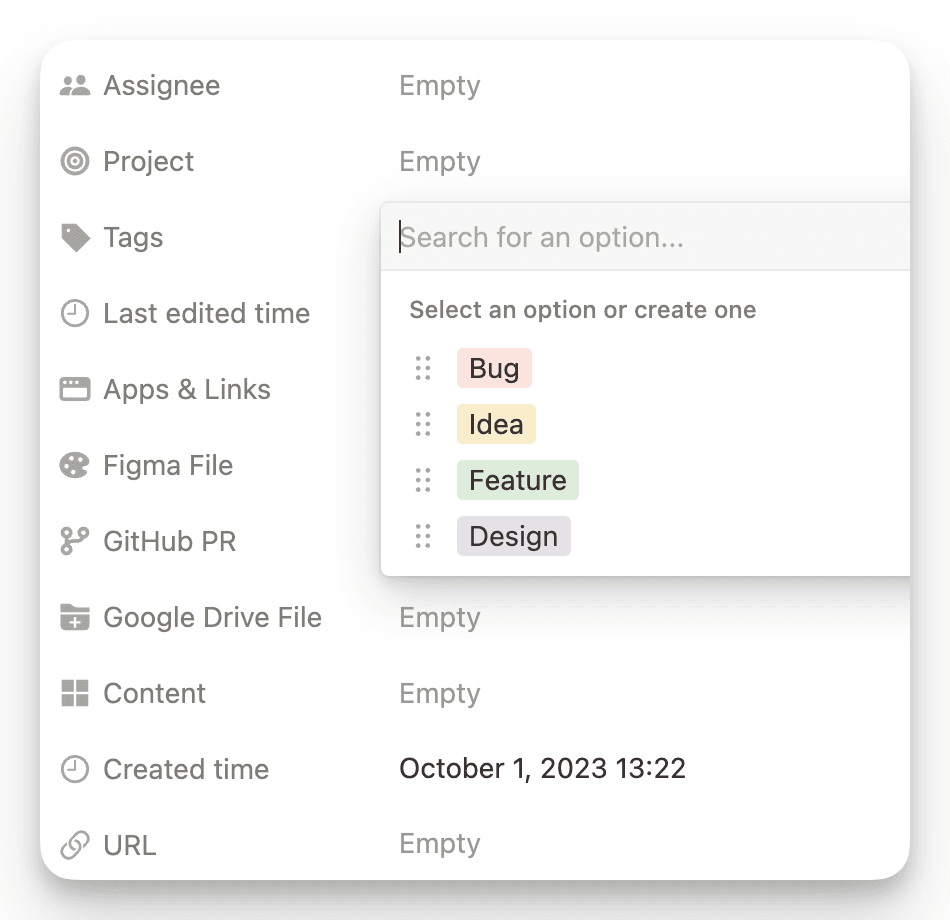
Quickly tag content.
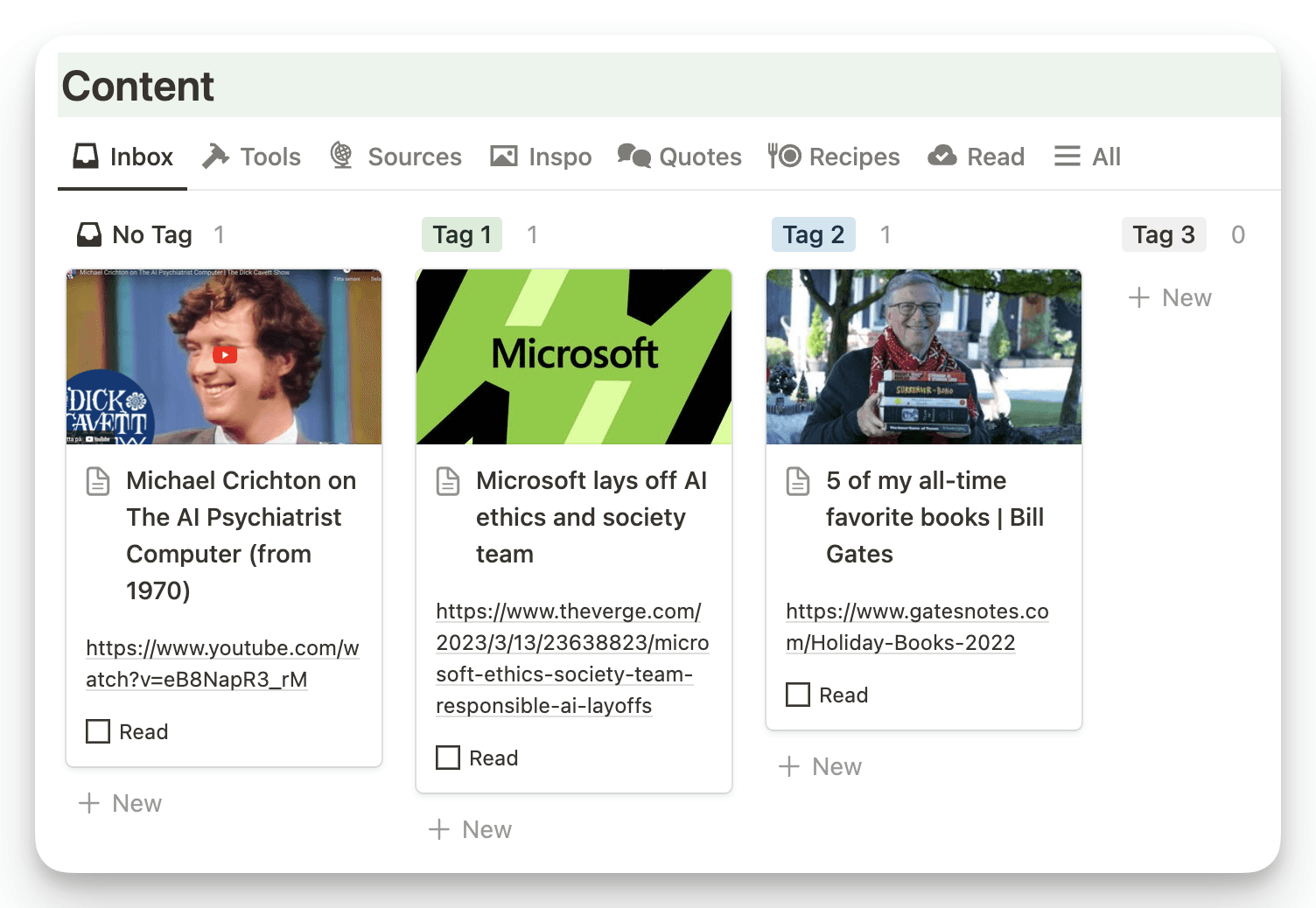
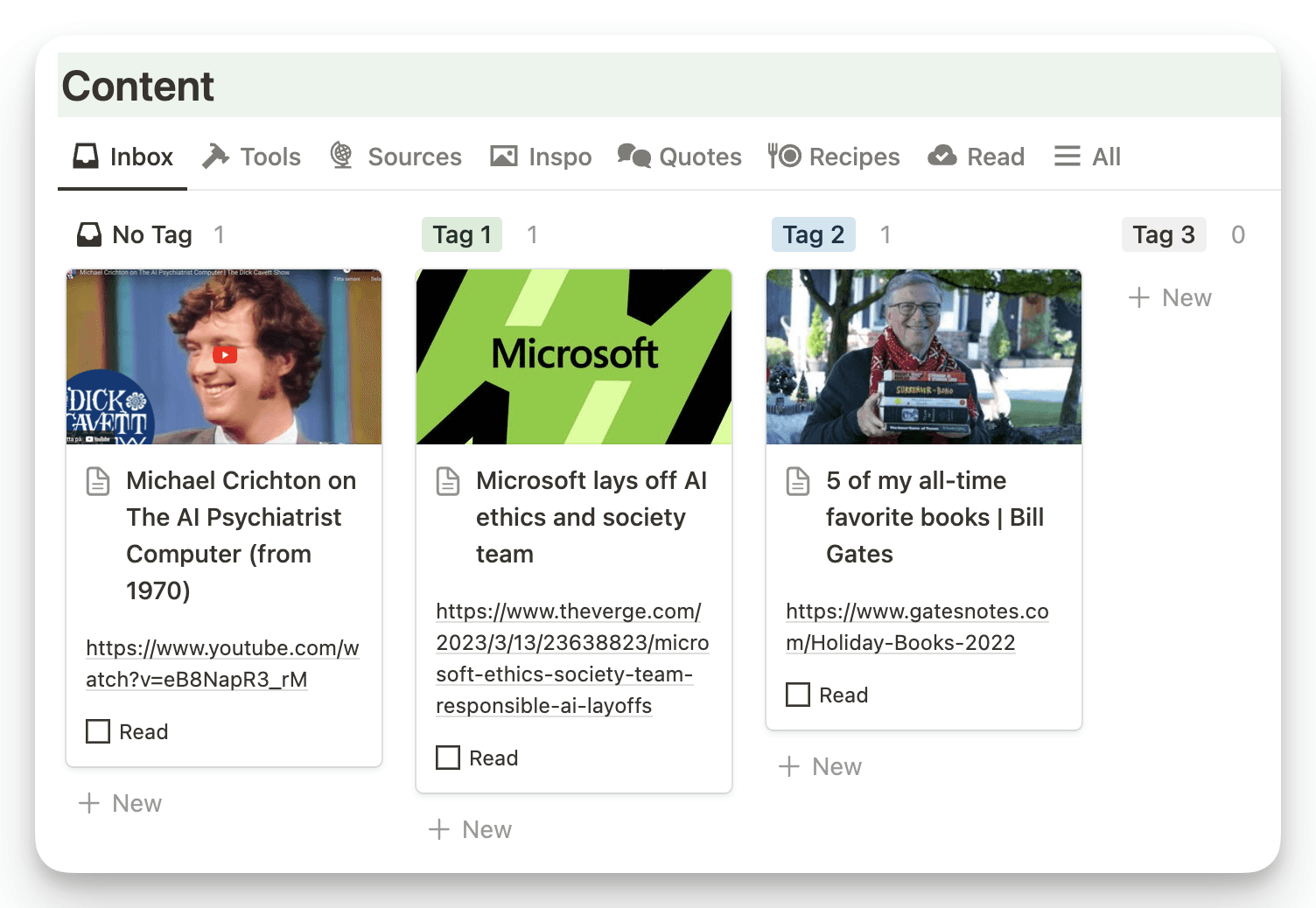
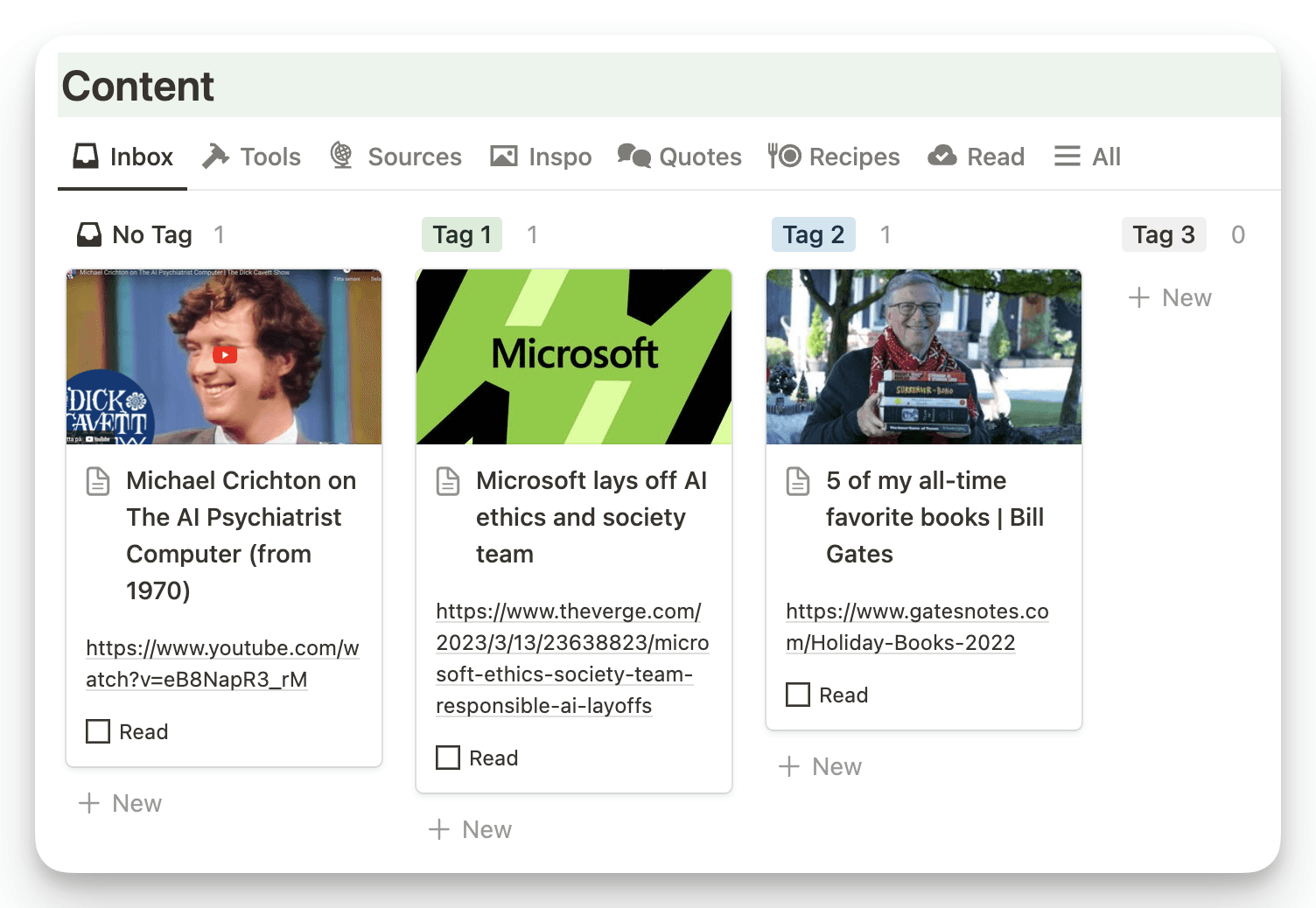
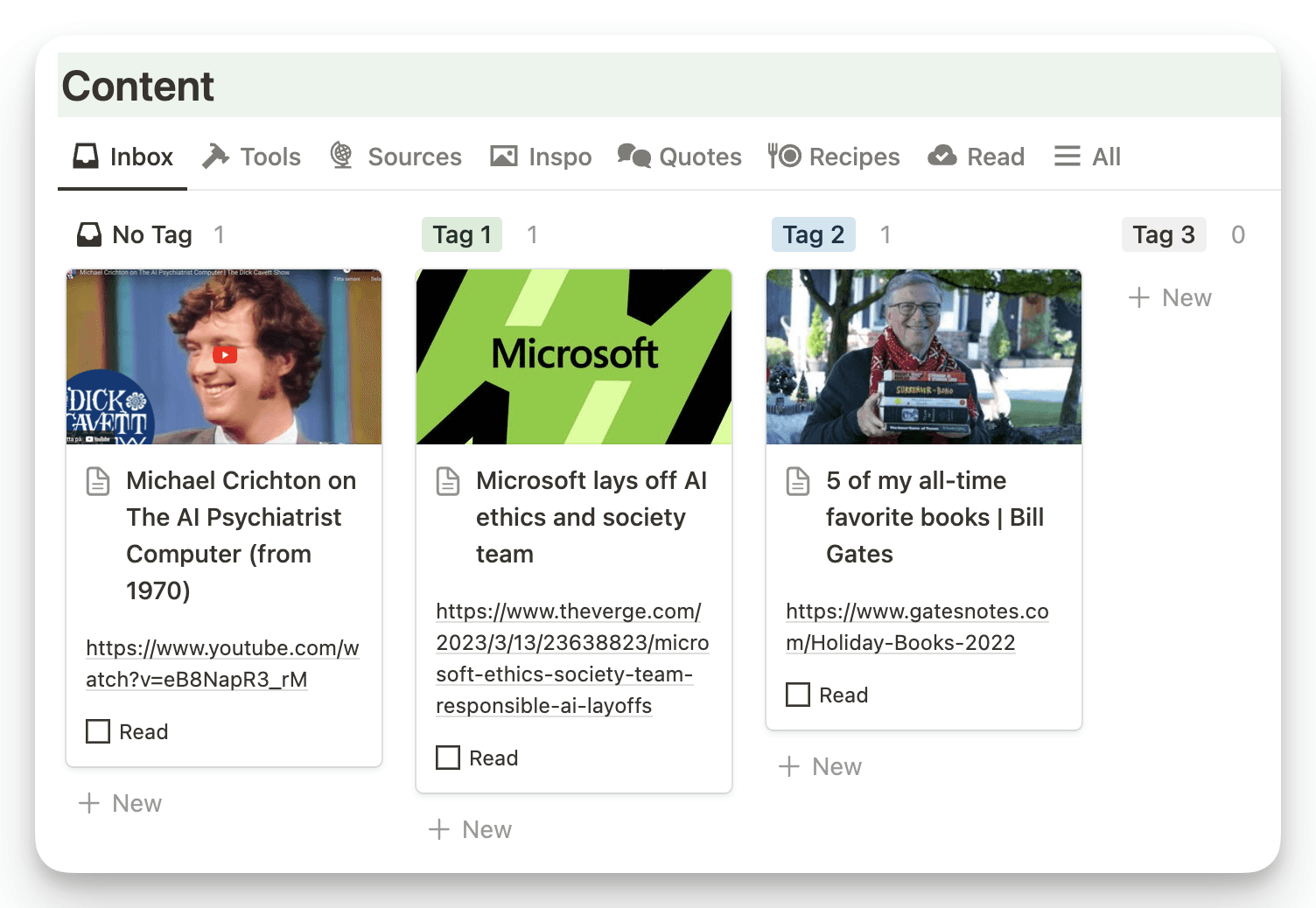
An inbox for saved links.
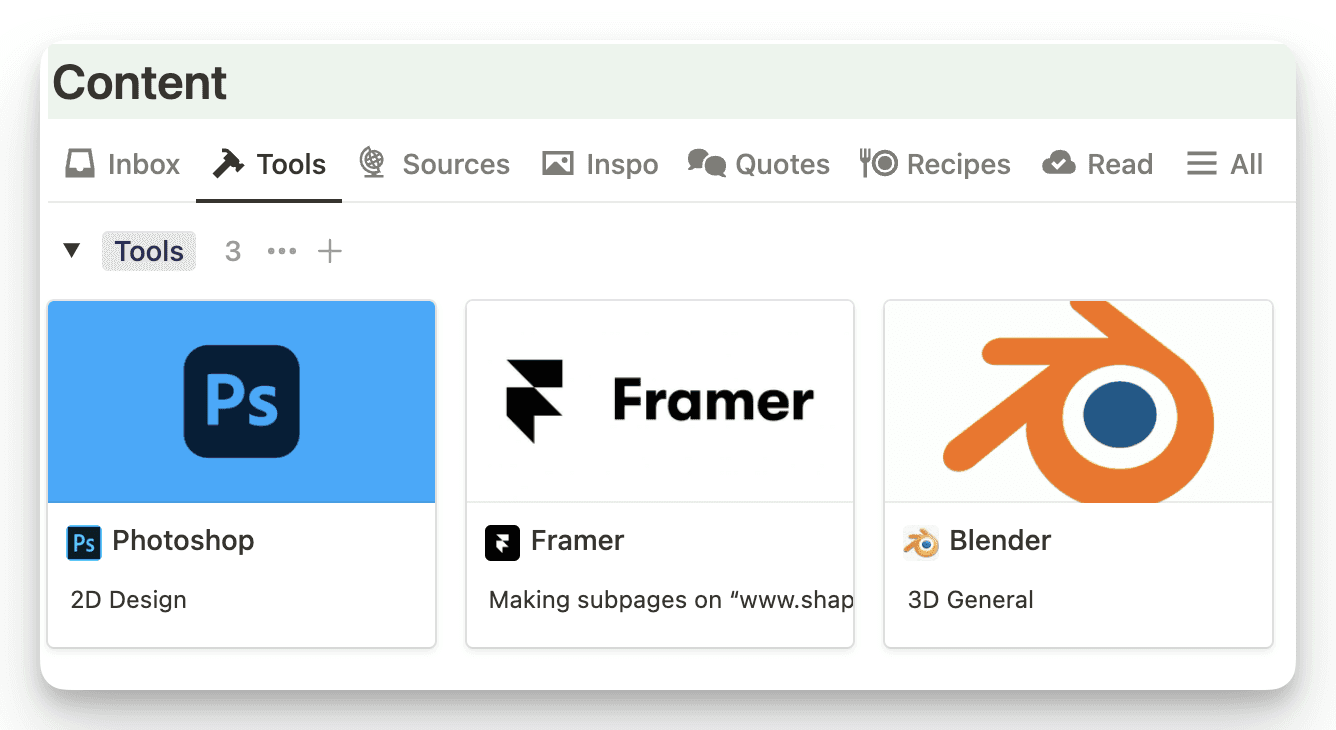
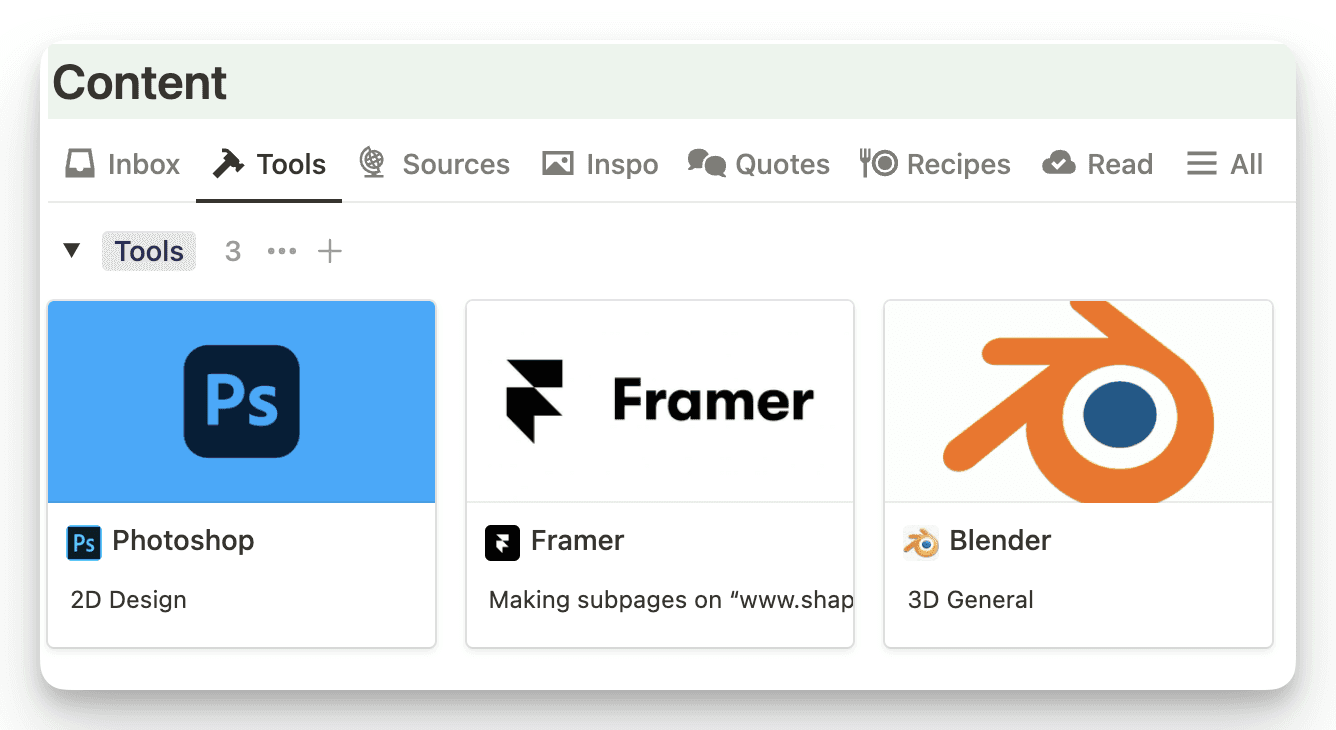
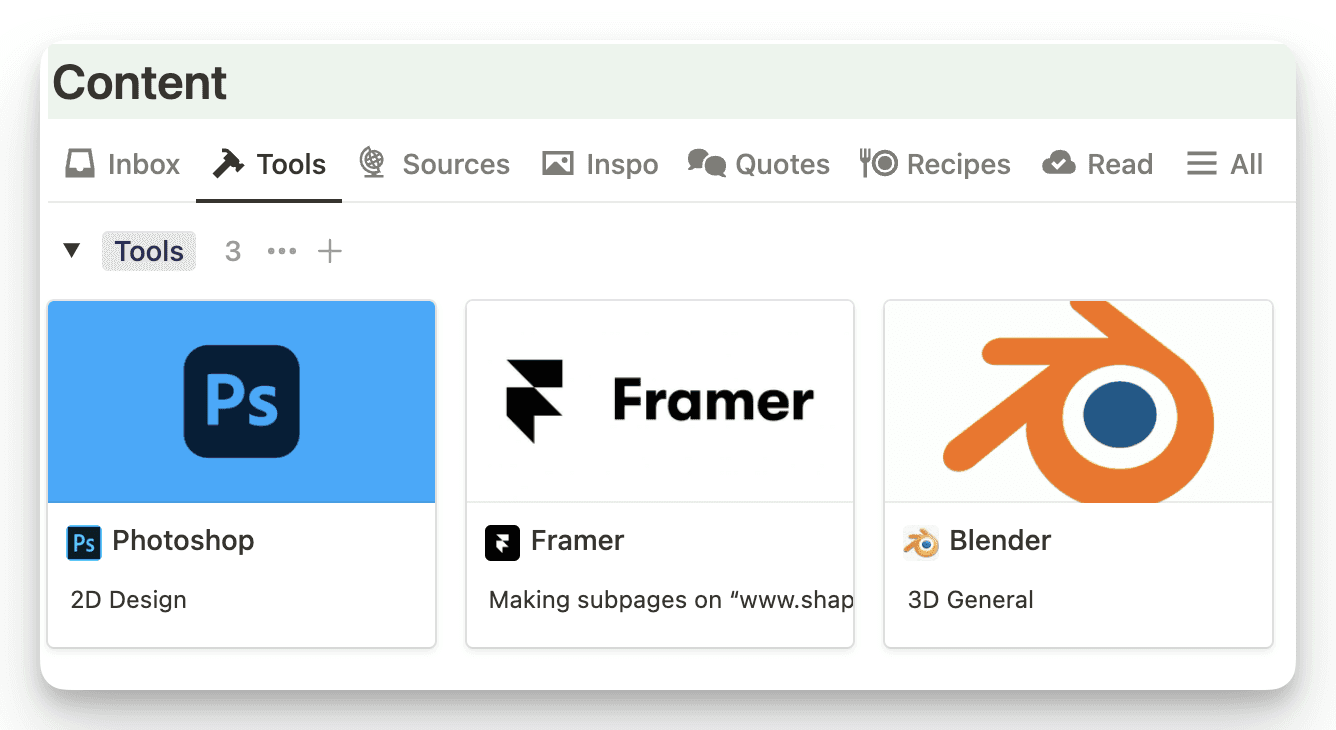
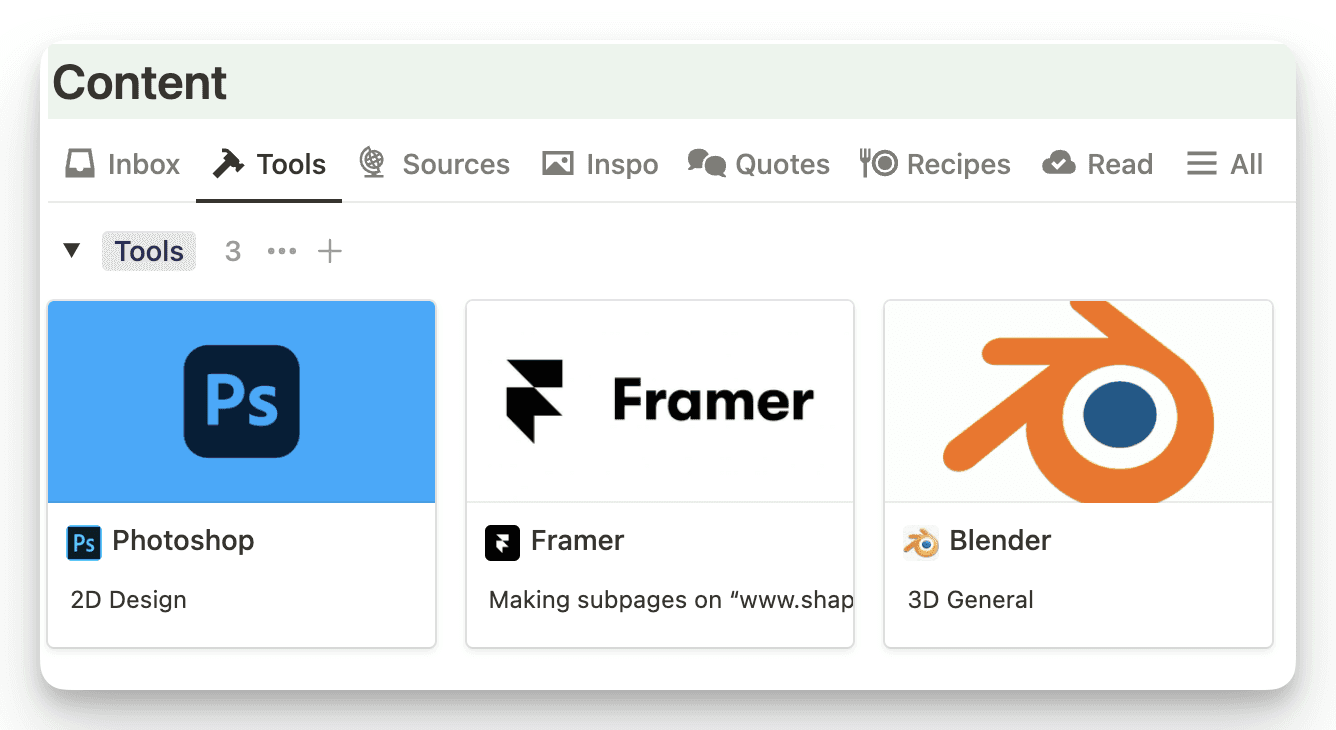
Guides for the software you use.
Stay Focused
You have a clear overview of upcoming tasks, organized by projects and posts. So you can relax knowing what your future plans look like, without having to keep that information in your head.
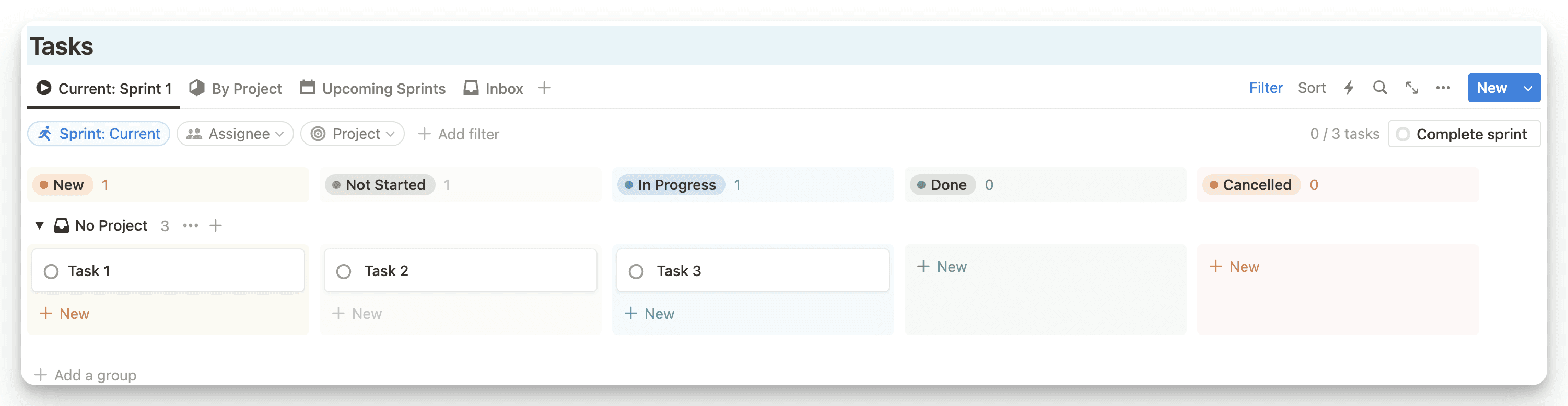
Simple Tasks Statuses
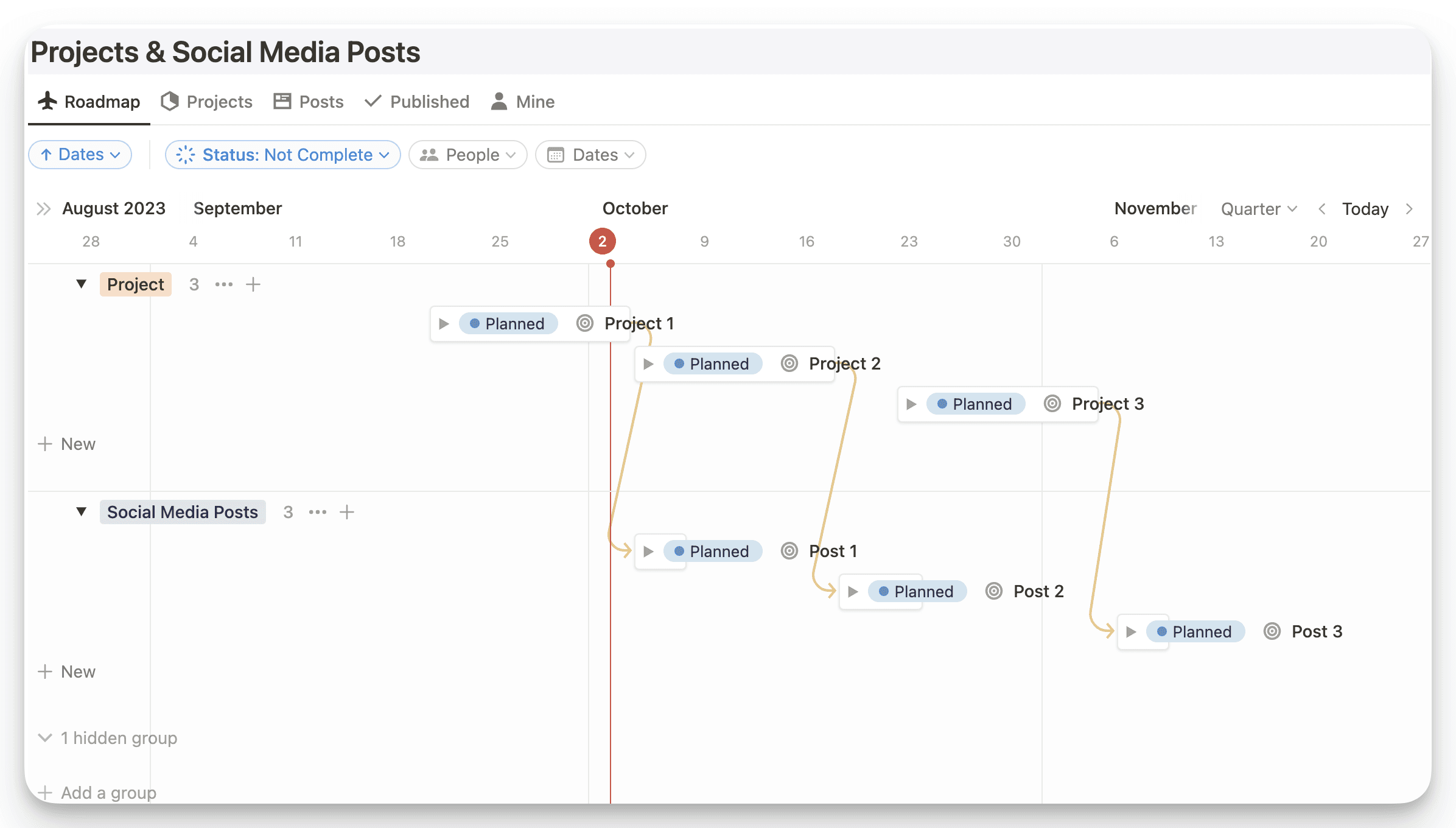
The roadmap view in the project section is great for visualizing not only dates for projects but also when to post relevant content on social media. For example, after each project is complete.
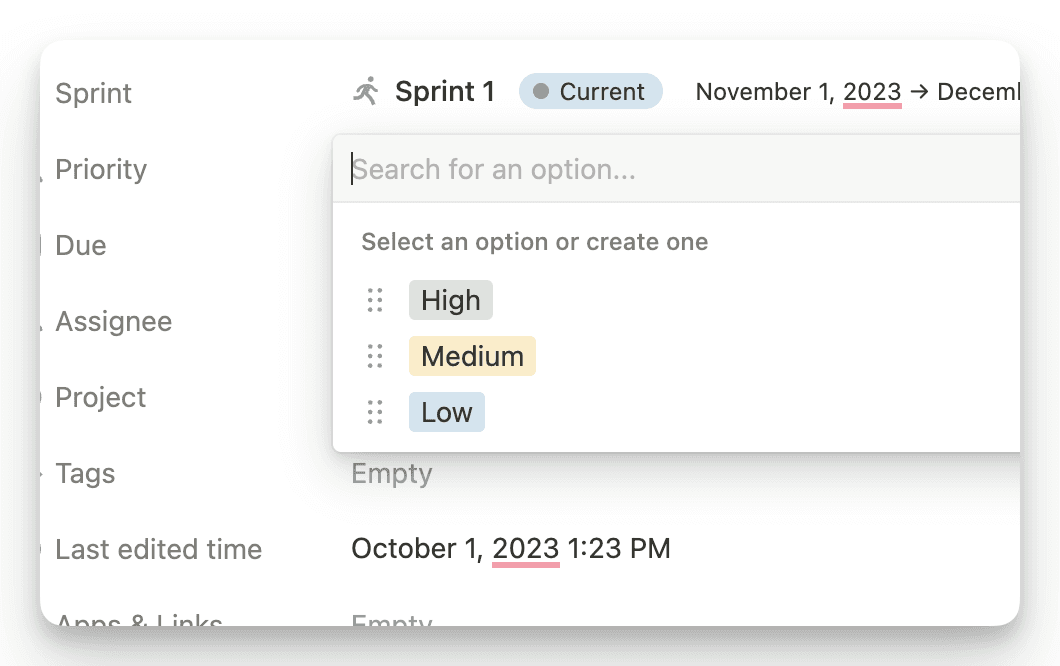
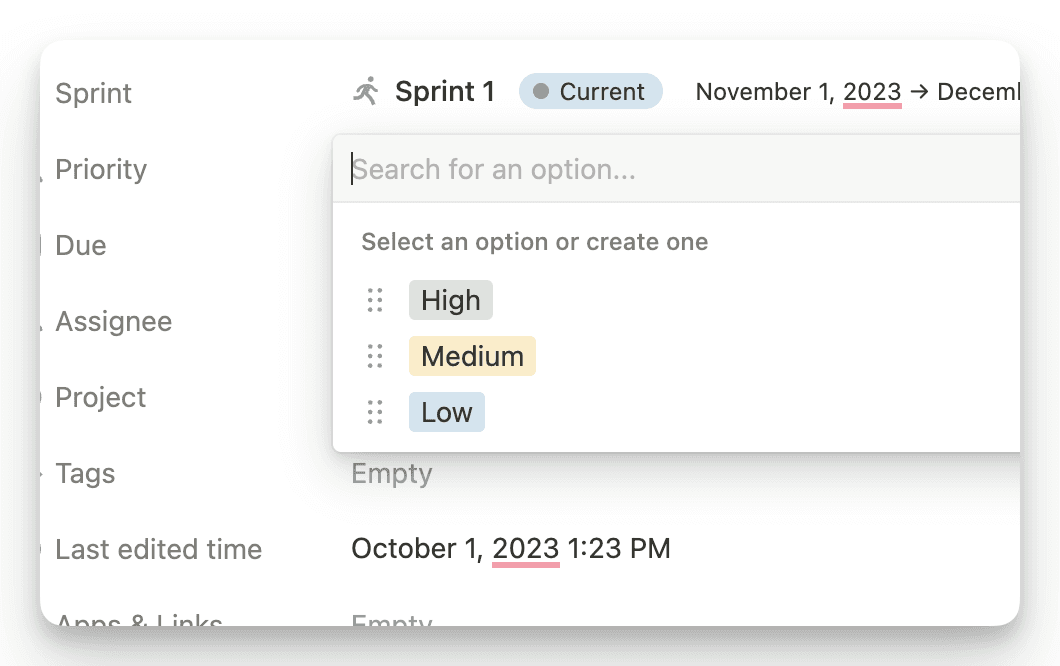
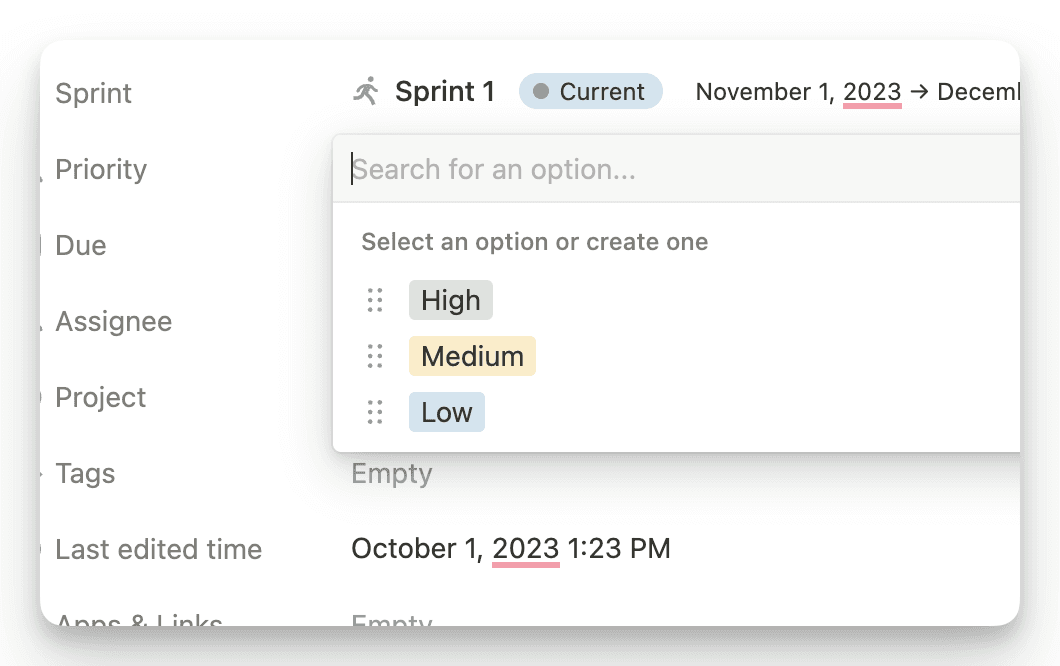
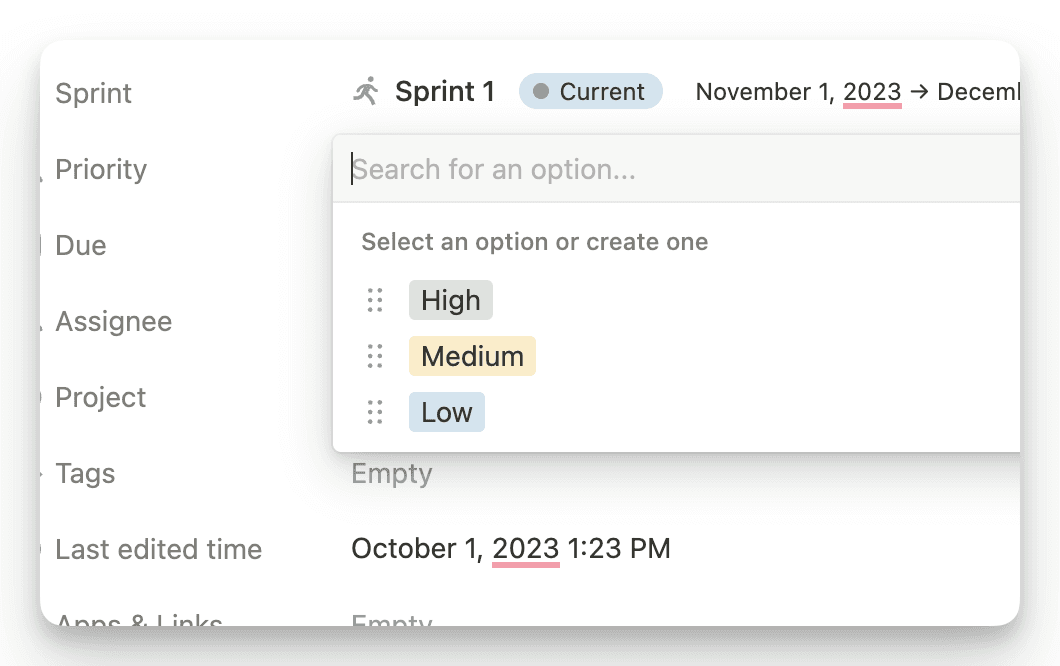
Tasks can be prioritized and optionally organized in sprints.
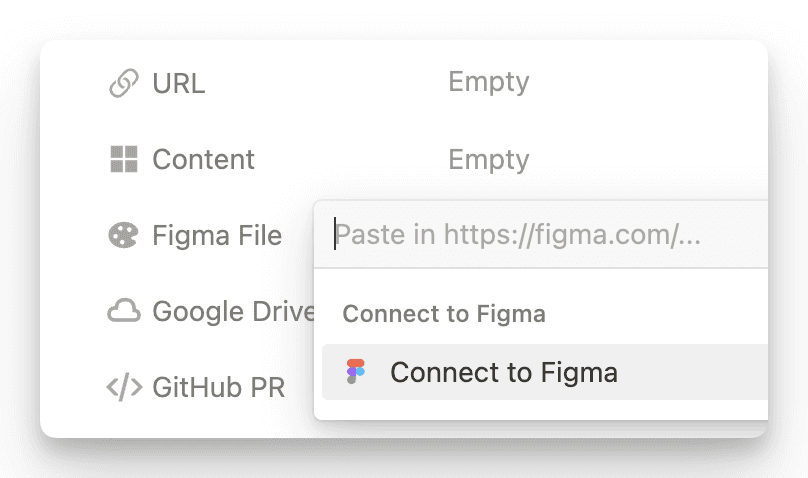
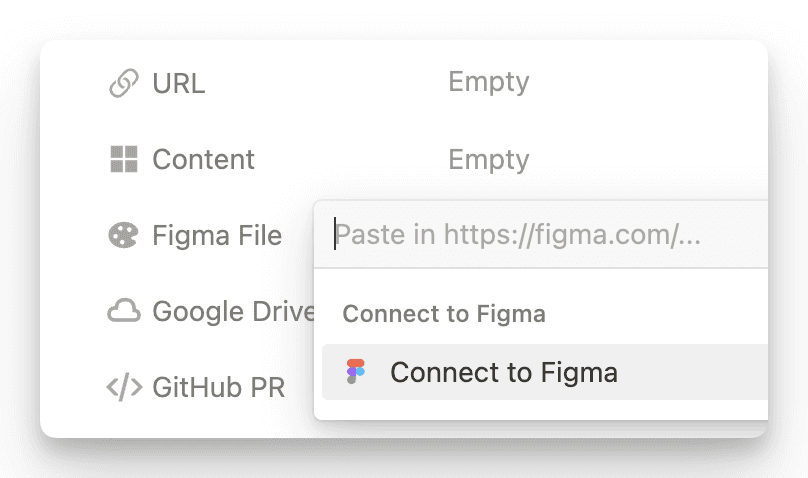
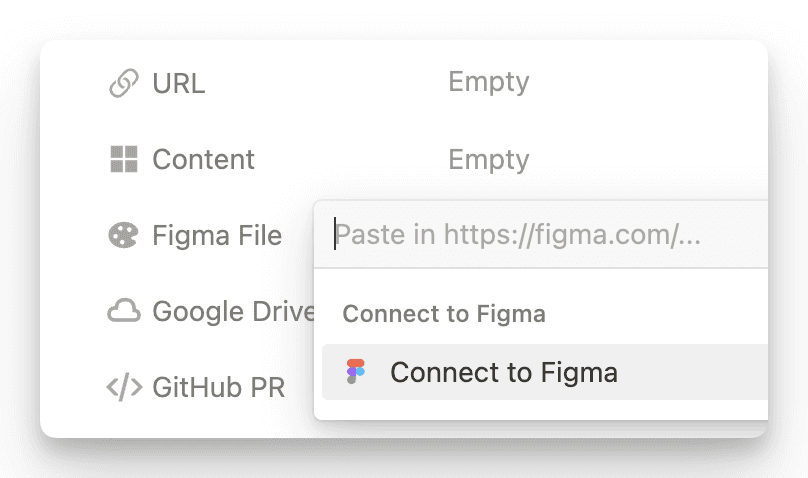
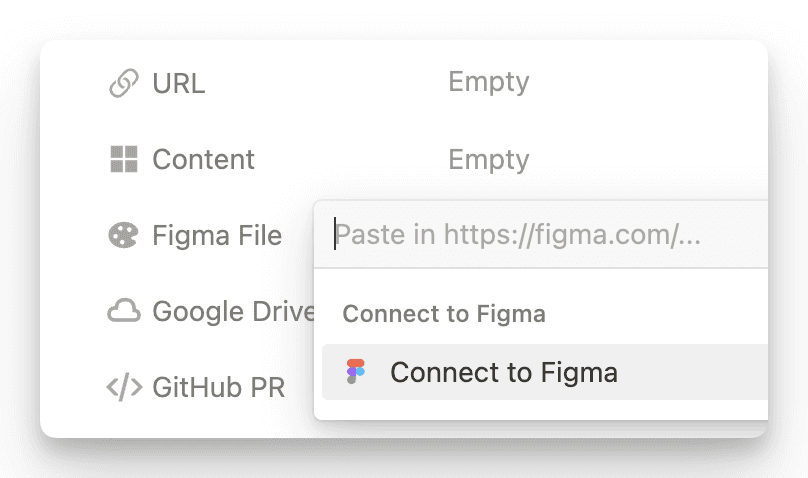
Connect each project to all relevant content such as Figma files & websites.
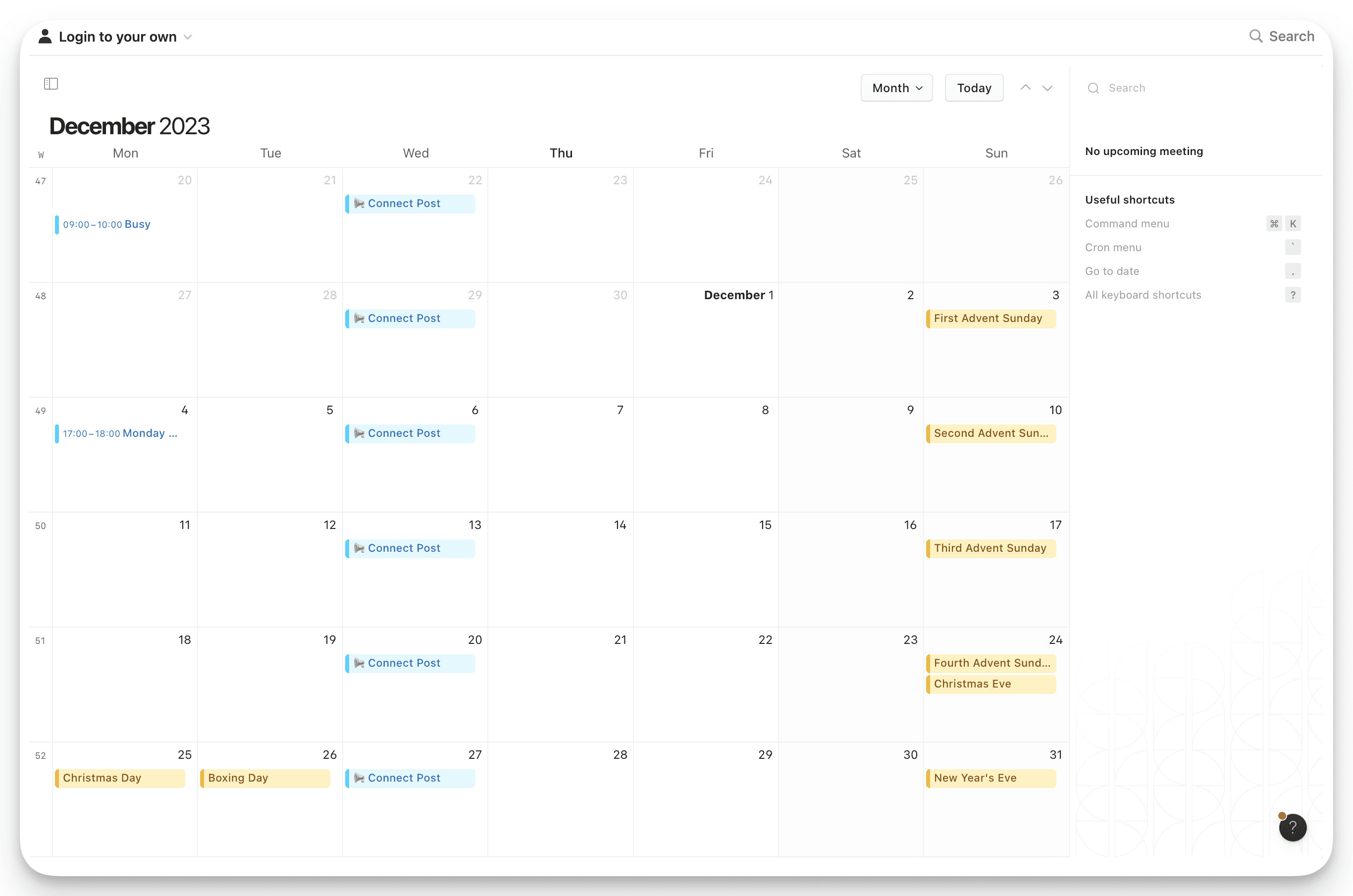
🗓️ You can even view and interact with your calendar so you have everything in one place
Keep track of people and meetings
In finding the right client or collaborator you may interact with multiple people, here you can keep track of that.
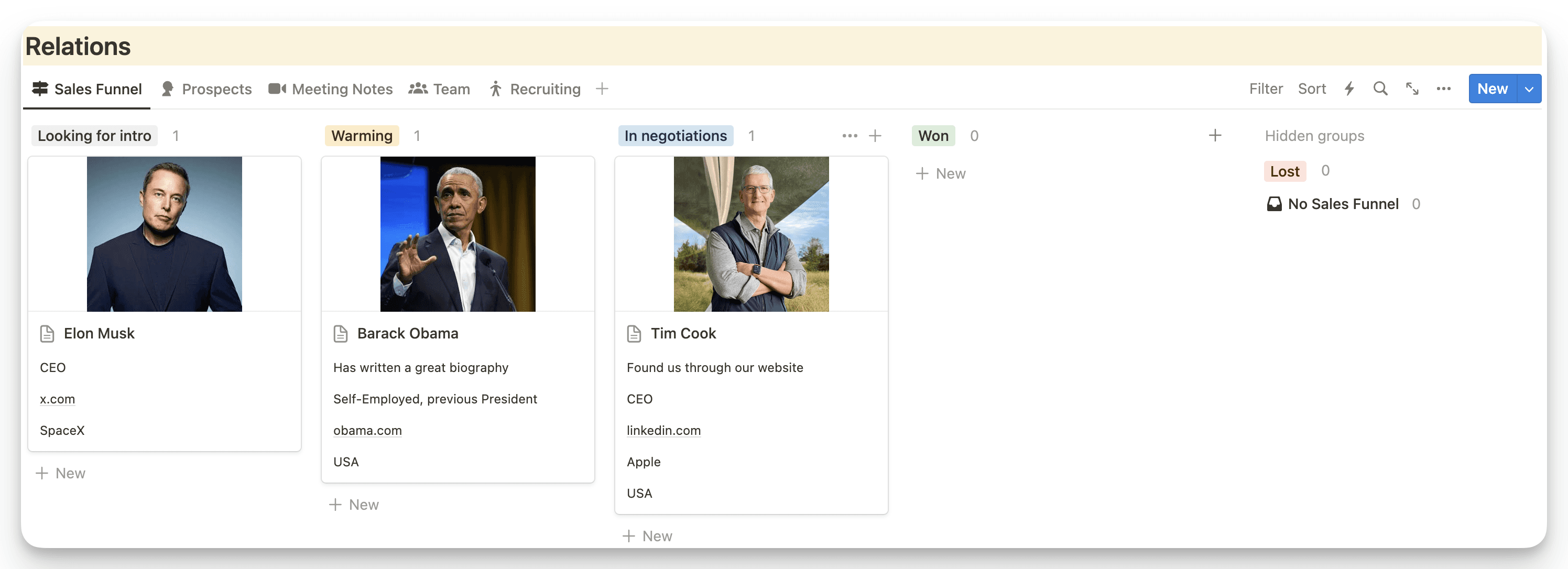
Add people from Linkedin with a single click using People To Notion
Add people from Linkedin with a single click using People To Notion
Add people from Linkedin with a single click using People To Notion
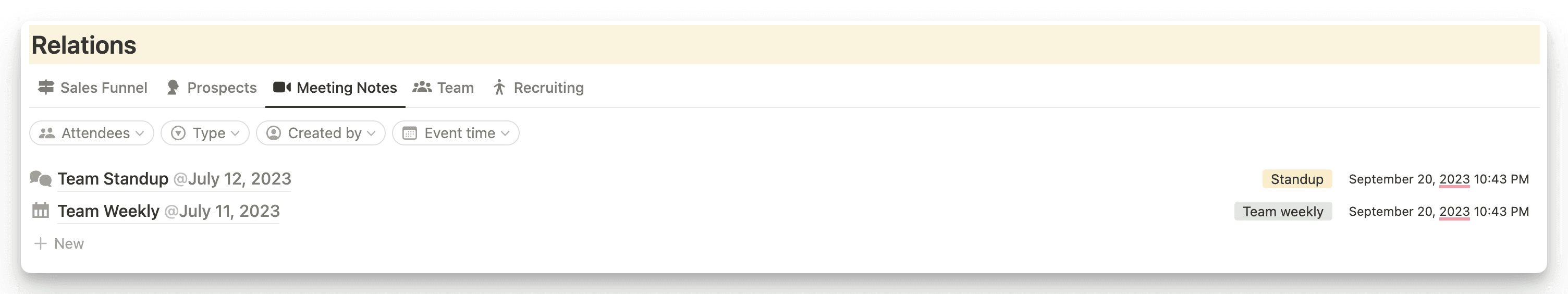
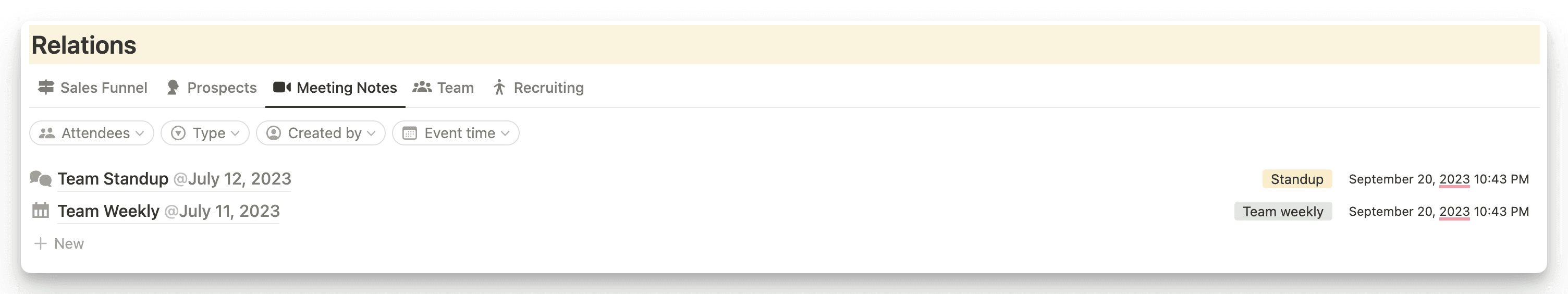
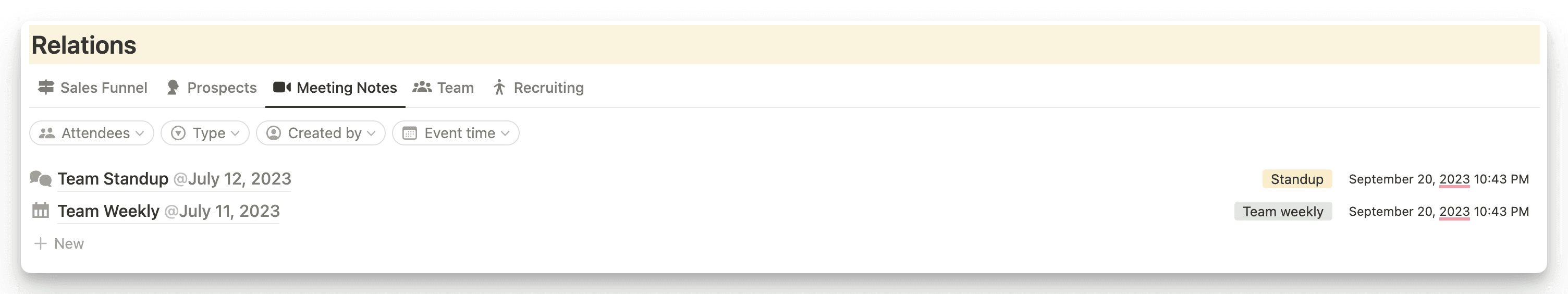
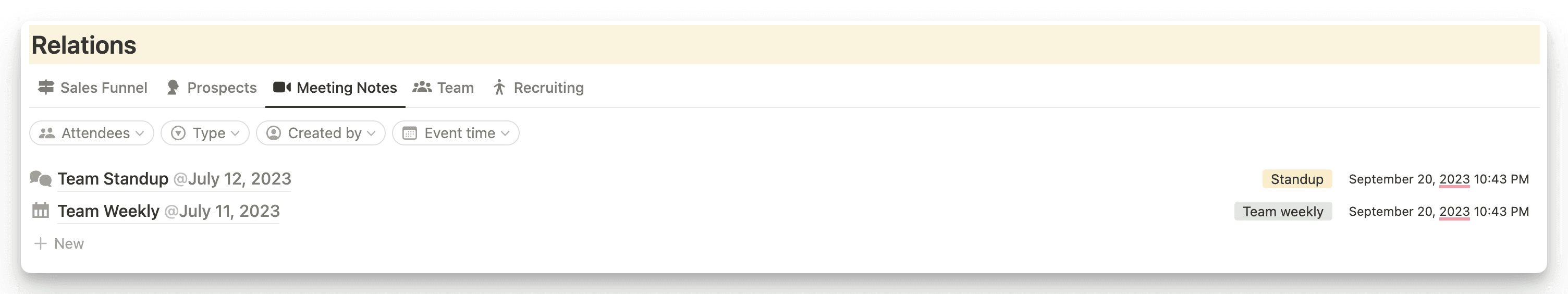
Keep track of meeting notes
Financial Overview
You have a clear overview of your finances.
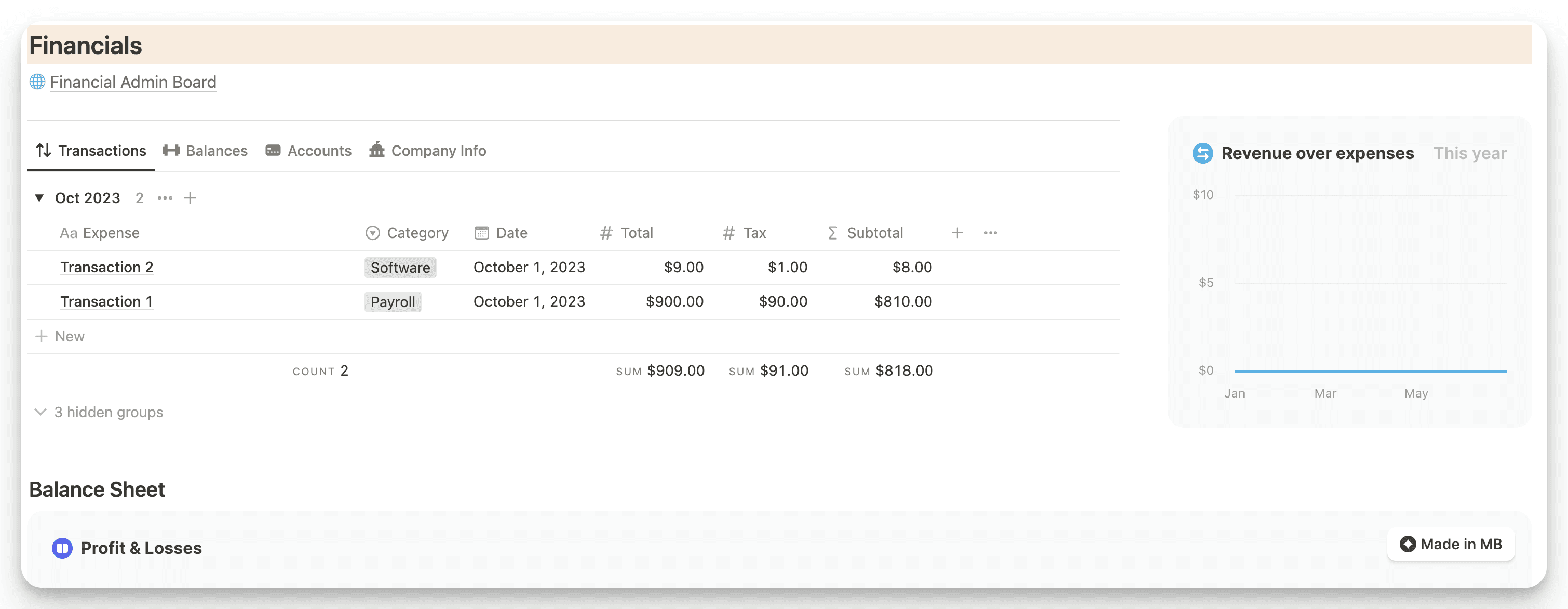
The database is prepared to easily connect to Magic Beans (optional)
The database is prepared to easily connect to Magic Beans (optional)
The database is prepared to easily connect to Magic Beans (optional)

Progress Graphs
Easily set up progress graphs based on your data. You can optionally use Chartbase for this & the charts will update automatically as you clear tasks, and add content.
Easily set up progress graphs based on your data. You can optionally use Chartbase for this & the charts will update automatically as you clear tasks, and add content.
Easily set up progress graphs based on your data. You can optionally use Chartbase for this & the charts will update automatically as you clear tasks, and add content.